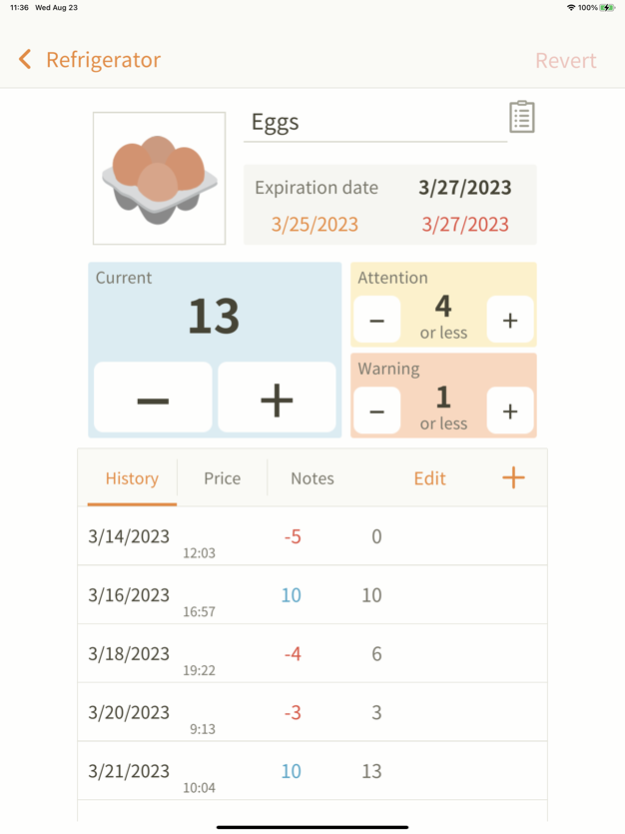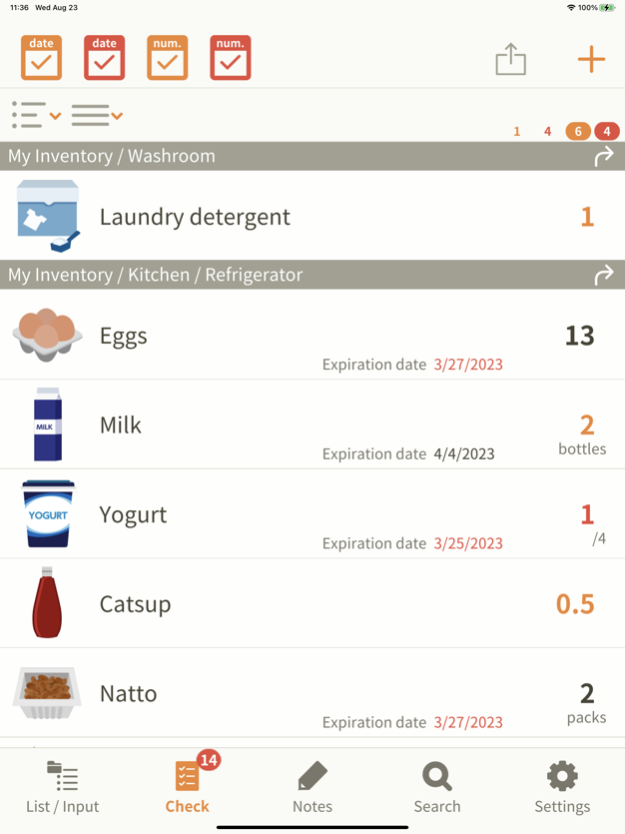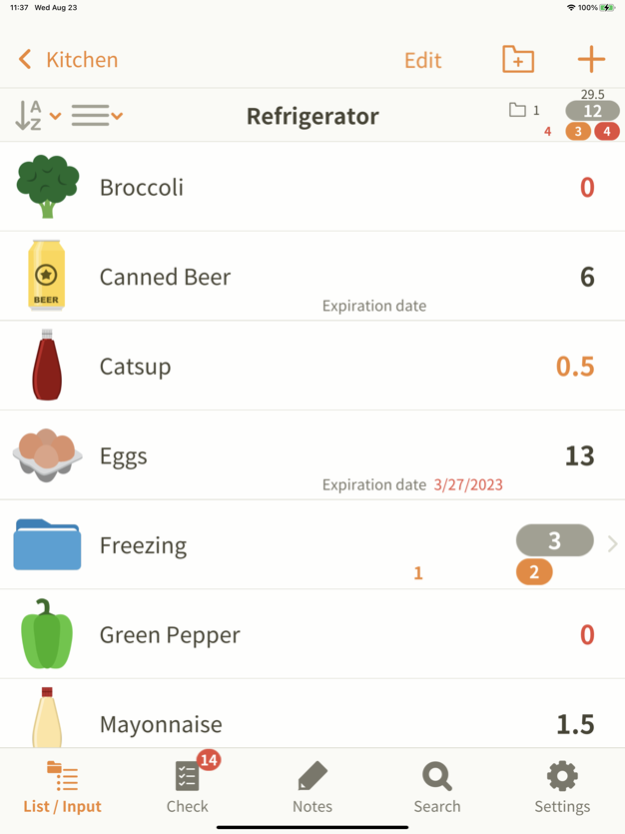My Inventory 1.1.1
Continue to app
Paid Version
Publisher Description
The best tool for inventory management
Have you ever wondered if you still have stocks when going grocery shopping?
"My Inventory" will help you in such situations.
Quickly launch the app, and check your inventory.
Enter the number of pieces or expiration date of the commodities in your fridge or kitchen storage, for example. Then subtract number when you use them or add when you restock the products.
This application helps you keep track of what you have at home, so you don't need to prepare notes before going at the grocery anymore.
Furthermore it allows you to:
1. Take note of the price or store where you get a product.
2. See frequency of use (The increase and decrease will be recorded automatically).
3. Write down whatever you want to keep in mind in the Notes field.
The app features more than 600 icons. If you don't find an appropriate icon, you can take a picture and create your original icons.
It also allows you to organize groups for your convenience.
The items that are running out are shown in the Checklist.
Each item can be set to show a given number of warnings.
When you restock the item, the warning will automatically disappear from the Checklist.
Why don't you start using "My Inventory" as your daily living tool?
iCloud supported. It is useful for backing up and sharing data.
* Emoticons cannot be used
You can try it with the free version "My Inventory LT".
Sep 13, 2023
Version 1.1.1
Thank you always for using our service. We have made the following updates:
・We have modified the section that displayed an error during iCloud sync failures. Now, by adding several retries, we aim to prevent the error from occurring.
About My Inventory
My Inventory is a paid app for iOS published in the Personal Interest list of apps, part of Home & Hobby.
The company that develops My Inventory is Tatsuhiko Koyama. The latest version released by its developer is 1.1.1.
To install My Inventory on your iOS device, just click the green Continue To App button above to start the installation process. The app is listed on our website since 2023-09-13 and was downloaded 0 times. We have already checked if the download link is safe, however for your own protection we recommend that you scan the downloaded app with your antivirus. Your antivirus may detect the My Inventory as malware if the download link is broken.
How to install My Inventory on your iOS device:
- Click on the Continue To App button on our website. This will redirect you to the App Store.
- Once the My Inventory is shown in the iTunes listing of your iOS device, you can start its download and installation. Tap on the GET button to the right of the app to start downloading it.
- If you are not logged-in the iOS appstore app, you'll be prompted for your your Apple ID and/or password.
- After My Inventory is downloaded, you'll see an INSTALL button to the right. Tap on it to start the actual installation of the iOS app.
- Once installation is finished you can tap on the OPEN button to start it. Its icon will also be added to your device home screen.